What is Online YouTube Thumbnail Grabber?
YouTube Thumbnail Grabber is a free online tool for grabbing thumbnail images of YouTube videos for different resolutions. It works as YouTube thumbnail downloader. YouTube is the most popular video site in the world. Thousands of videos are uploading on YouTube each day and "Thumbnail" is a representative image used to show users what a YouTube video is about. When you navigate through YouTube, you will see thumbnail images of videos everywhere.
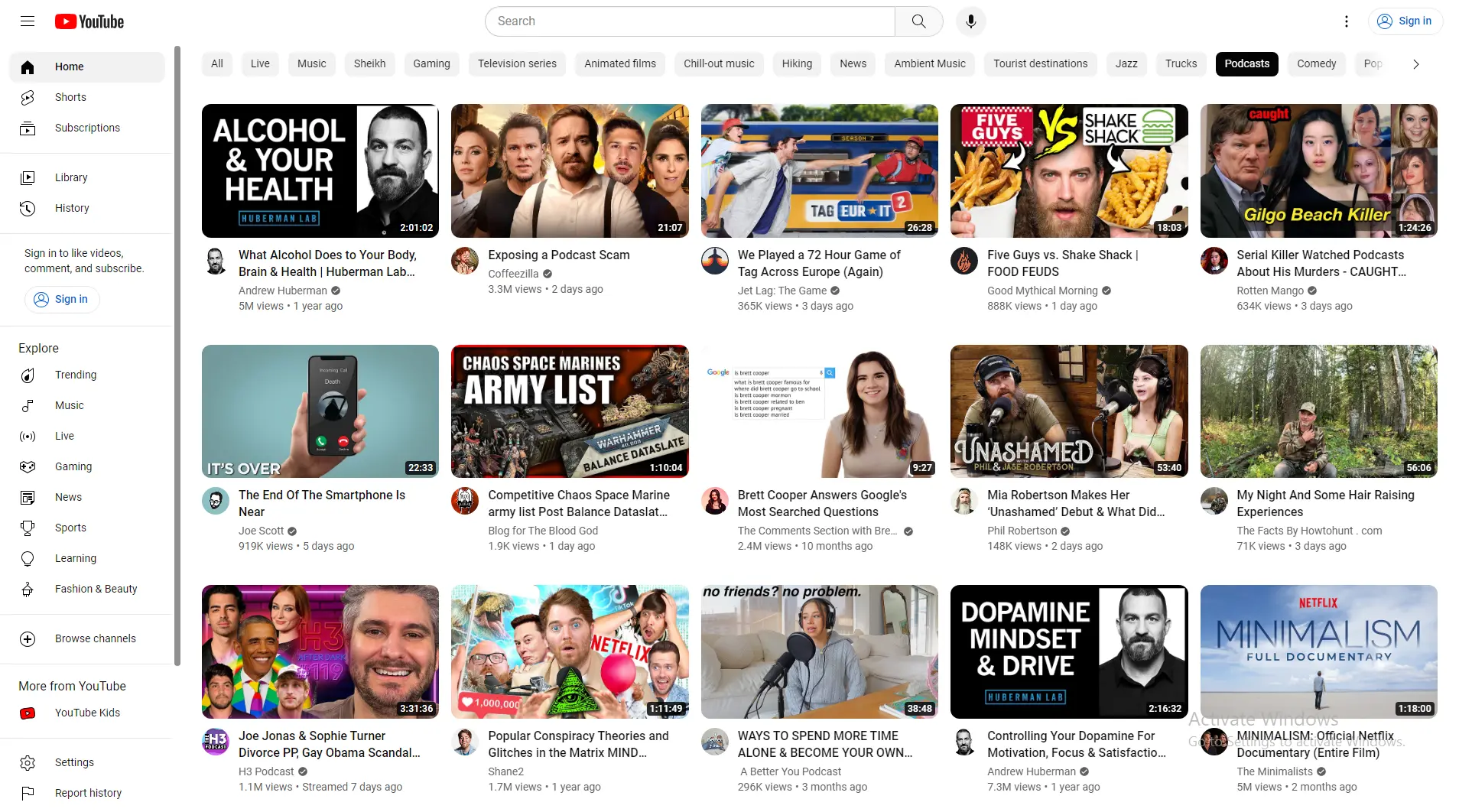
When you upload a video on YouTube, you can choose your custom thumbnail image, or it will create it from a scene in the video. After you set the thumbnail image, YouTube automatically creates thumbnail images in different resolutions. Here is a list that shows generated images.
• Maximum Resolution: 1280x720px - Best quality thumbnail
• Standard Definition: 640x480px
• High Quality: 480x360px
• Medium Quality: 320x180px
• Mini Thumbnails: 120x90px - Scenes within video
Online YouTube Thumbnail Grabber supports different YouTube URL formats. It may be standard, shortened or embed URL, or a URL with parameters, it will still work. Here is a list shows some of the valid YouTube URL's.
• https://www.youtube.com/watch?v=[youtube_id]
• https://www.youtube.com/watch?feature=player_embedded&v=[youtube_id]
• http://www.youtube.com/watch?v=[youtube_id]&feature=feedrec_grec_index
• https://www.youtube.com/watch?feature=player_embedded&v=[youtube_id]&list=[youtube_list_id]
• https://www.youtube.com/watch?v=[youtube_id]
• https://youtu.be/[youtube_id]?t=10
• https://www.youtube.com/embed/[youtube_id]
How to use Online YouTube Thumbnail Grabber?
You can extract YouTube thumbnails by following these steps.
1: Enter the URL of the YouTube video you want to get the thumbnails.
2: Click "get Thumbnail" It automatically grabs the thumbnails right away, if the URL belongs to a valid YouTube video. If not, you will see a warning.
3: You can use "Copy" button to copy the Thumbnails URL into your clipboard.
4: You can use "Download" button to Download the Thumbnails.